Convert MHTML and HTML files to images in batch
Do you want to convert your local mhtml or html files to full size images or any size thumbnails?
Do you need to capture webpages/websites from their URLs in batch?
Do you want to make images of web pages (convert web pages to images)?
Now, you can use Webpage Thumbnailer to do this task easily and quickly in a few clicks.
Step: 1
Click on "Add File(s)", select all your HTML or MHTML files from their location.
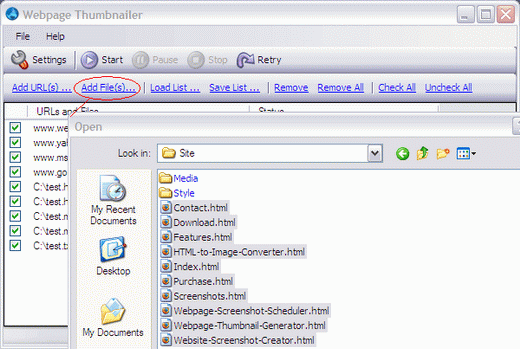
Or if you want to capture web pages from the internet from their URLs.
Click on "Add URL(s)", and add all URLs of websites/webpages.
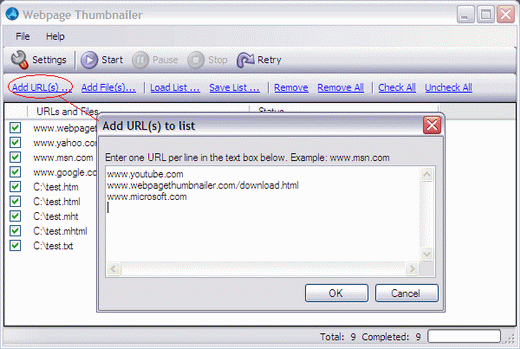
Step: 2
Click on "Start" now.
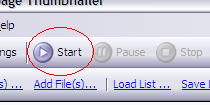
Now, Webpage Thumbnailer will generate all your images/thumbnails automatically without your intervention.
You can change the size of your output image/thumbnail or Image format (JPG, GIF, PNG, BMP and TIF) from the "Settings".
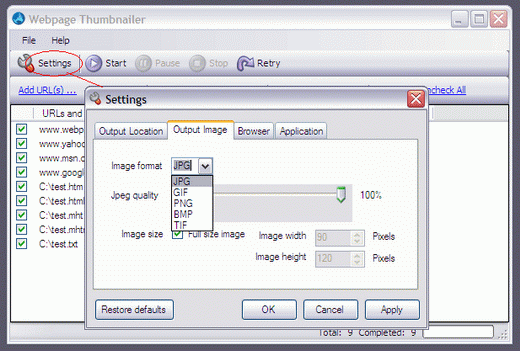
You are at the right place, if you are looking for the program, such as...
- Html to image converter.
- Utility to convert html to image.
- Html to image batch conversion tool.
- Windows program to convert html to image, html to jpg, html to jpeg, html to gif, html to png, html to bmp, html to bitmap html to tif.
- Windows tool to convert mhtml to image, mhtml to jpg, mhtml to jpeg, mhtml to gif, mhtml to png, mhtml to bmp, mhtml to tif.
- Tool to convert webpages to image.
- Windows utility to make images of web pages.
- Windows program to convert webpage to image, webpage to jpg, webpage to jpeg, webpage to gif, webpage to png, webpage to bmp, webpage to bitmap, webpage to tif.
- Tool to convert web page to image, web page to jpg, web page to jpeg, web page to gif, web page to png, web page to bmp, web page to bitmap, web page to tif.
