Capture websites/webpages screenshots
Do you have a daily list of websites to create screenshots?
Do you want to take screenshot of thousands of web pages automatically in batch?
Do you have difficulty in capturing screenshots of vertically long webpages?
Using Webpage Thumbnailer, you can generate thousands of screenshots quickly.
Step: 1
Click on "Add URL(s)", and add all URLs of websites/webpages.
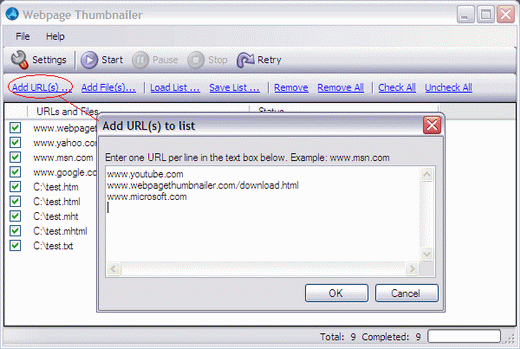
Step: 2
Click on "Start" now.
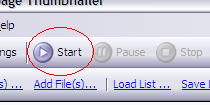
That�s it, now Webpage Thumbnailer will take screenshots of all your web pages.
Webpage Thumbnailer works in multi threaded batch mode, which gives result fast.
You can save that list of urls for the future use, so that you can load those urls again in future quickly.
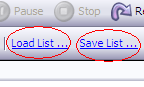
You can also create screenshots of your local webpages.
Click on "Add File(s)", select all your web pages from their locations.
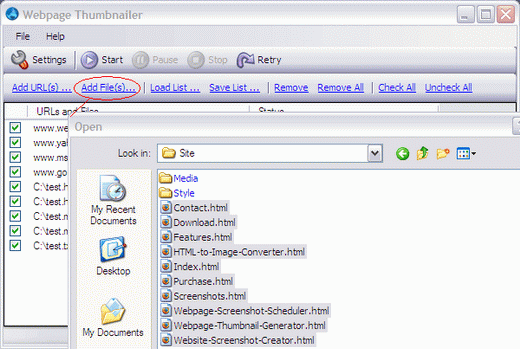
and Click on "Start".
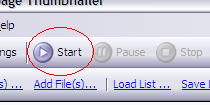
Now, Webpage Thumbnailer will capture screenshots of all your local web pages without your intervention.
You can change the size of your output screenshot or Image format (JPG, GIF, PNG, BMP and TIF) of screenshot from the "Settings".
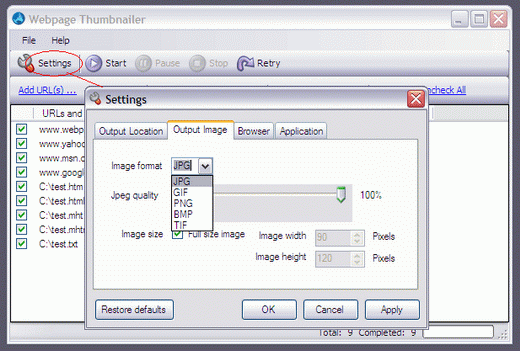
You are at the right place, if you are searching for the utility, such as...
- Tool for capturing website screenshot.
- Program for rendering webpage to image.
- Web page screen shot maker.
- Utility to take screenshot of long webpage.
- Tool to save entire webpage as an image file.
- Website screenshot generation tool.
- Windows software for creating website screenshot.
- Utility to take snapshot of website in jpge, jpg, gif, png, bmp, bitmap and tif.
